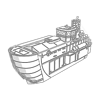m (fix dpl table and typo) |
(add an "s" to cruiser tanks since there are now two) Tag: Source edit |
||
| (33 intermediate revisions by 10 users not shown) | |||
| Line 1: | Line 1: | ||
| − | {{Version|0. |
+ | {{Version|0.48}} |
| − | |||
| ⚫ | |||
| ⚫ | |||
== General Info == |
== General Info == |
||
| ⚫ | |||
| − | |||
| ⚫ | With very few exceptions, all vehicles are produced by players in [[Garage|Garages]] or [[Shipyard|Shipyards]] |
||
| − | |||
| ⚫ | |||
| − | |||
| ⚫ | |||
| − | |||
| − | Vehicles can be stored in a [[Storage Depot]] or [[Seaport]]. They have to be [[Shippable#Packaged Vehicles|Packaged]] to do so, which requires them to be repaired to full health and have items in their inventory. Most packaged vehicles can be lifted by a [[Crane]] and transported on a [[Flatbed Truck]] or [[Freighter]]. |
||
| − | |||
| ⚫ | |||
| − | |||
| ⚫ | |||
| − | |||
| ⚫ | |||
* <code>WASD</code>: Movement |
* <code>WASD</code>: Movement |
||
* <code>Spacebar</code>: Use handbrake |
* <code>Spacebar</code>: Use handbrake |
||
* <code>Q</code>: Enter/Exit vehicle |
* <code>Q</code>: Enter/Exit vehicle |
||
| + | * <code>Shift + Q</code>: Seat Selection Menu (to select the seat you want to get in) |
||
* <code>Z</code>: Switch seat |
* <code>Z</code>: Switch seat |
||
* <code>Ctrl + 1/2/3/4</code>: Switch to specific seat |
* <code>Ctrl + 1/2/3/4</code>: Switch to specific seat |
||
| Line 30: | Line 17: | ||
* <code>L</code>: Lock vehicle |
* <code>L</code>: Lock vehicle |
||
| ⚫ | |||
| ⚫ | With very few exceptions, all vehicles are produced by players in [[Garage|Garages]] [[File:MapIconVehicle.png|25px]] or [[Shipyard|Shipyards]] [[File:MapIconShipyard.png|25px]] with a [[Hammer]] at the cost of [[Basic Materials]] [[file:Basic Materials.png|25px]] or [[Refined Materials]] [[file:Refined Materials.png|25px]] depending on the vehicle type. [[Motorboat]]s are built on beaches. [[Construction Vehicle]]s and [[Crane]]s are built near [[Home Base]]s. |
||
| + | [[Shippable Crate]]s of packed vehicles can also be produced in [[Mass Production Factory|Mass Production Factories]] [[File:MapIconMassProductionFactory.png|25px]] at discount price. By default, each crate contains 3 packed vehicles of a given type. |
||
| ⚫ | |||
| − | This list of [[Vehicles]] splits them into groups based on where they are built. |
||
| + | === Armament === |
||
| ⚫ | |||
| + | For vehicles with armament, you need to be in a specific seat to use the weapon. Vehicle mounted weapons are operated like infantry [[weapons]], however the ammunition must be placed inside the vehicle's inventory. |
||
| ⚫ | |||
| − | <dpl> |
||
| − | category = Garage Vehicles&Vehicle Classes |
||
| − | </dpl> |
||
| + | === Damage & Repair === |
||
| ⚫ | |||
| + | The damage on vehicles can be repaired in the field using a [[hammer]] and Basic Materials. Vehicles become disabled and unable to move when their health gets below a threshold. When a vehicle's health reaches zero, it explodes. The explosion kills any players inside but is harmless to people outside. The vehicle's wreck disappears after a few seconds and a temporary box appears under it, containing the items that were in the vehicle's inventory. |
||
| − | Ships can be built at a shipyard. |
||
| + | |||
| − | <dpl> |
||
| ⚫ | |||
| − | category = Shipyard Vehicles&Vehicle Classes |
||
| + | |||
| − | </dpl> |
||
| + | Armored vehicles have an [[Tank Armor|Armor System]] and some have damageable [[Vehicle Subsystems|subsystems]]. |
||
| + | |||
| + | === Fuel === |
||
| ⚫ | |||
| + | |||
| + | === Storage === |
||
| + | Vehicles can be packaged (via vehicle menu button), lifted by a [[Crane]], and [[Shippable|shipped]] on a [[Flatbed Truck]] or [[Freighter]] to move them to places faster. |
||
| + | |||
| + | Vehicles can be stored in a [[Storage Depot]] or [[Seaport]] (if fully repaired and their inventory empty). |
||
| + | |||
| + | Shippable Crates of packed vehicles can also be stored there, and the vehicles inside unpacked via the right click menu. |
||
| + | |||
| + | === Lock === |
||
| ⚫ | |||
| + | |||
| + | === Weather === |
||
| + | The [[Weather System|weather]] can have a variety of effects on vehicles, ranging from slowing down to completely freezing them. |
||
| + | |||
| + | |||
| ⚫ | |||
| + | |||
| ⚫ | |||
| ⚫ | |||
| + | |||
| + | '''Armor''' |
||
| + | <gallery heights="100px" mode="nolines"> |
||
| + | File:ArmoredCar.png|[[Armored Car]]s|link=Armored Car |
||
| + | File:Assault_Tanks_Vehicle_Icon.png|[[Assault Tank]]s|link=Assault Tank |
||
| + | File:Gallagher_Outlaw_Mk._II_Vehicle_Icon.png|[[Cruiser Tank]]s|link=Cruiser Tank |
||
| + | File:Noble_Widow_MK._XIV_Vehicle_Icon.png|[[Destroyer Tank]]|link=Destroyer Tank |
||
| + | File:Half-Truck.png|[[Half-Track]]s|link=Half-Track |
||
| + | File:LandingAPC.png|[[Landing APC]]s|link=Landing APC |
||
| + | File:HC-2_Scorpion_Vehicle_Icon.png|[[Light Infantry Tank]]|link=Light Infantry Tank |
||
| + | File:Light_Tank_Icon.png|[[Light Tank]]s|link=Light Tank |
||
| + | File:Scout Tanks.png|[[Scout Tank]]s|link=Scout Tank |
||
| + | File:HC-7_Ballista_Vehicle_Icon.png|[[Siege Tank]]|link=Siege Tank |
||
| + | File:Tankette.png|[[Tankette]]s|link=Tankette |
||
| + | </gallery> |
||
| + | |||
| + | '''Field Weapons''' |
||
| + | <gallery heights="100px" mode="nolines"> |
||
| + | File:AA-2_Battering_Ram_Vehicle_Icon.png|[[Field AT Gun]]s|link=Field AT Gun |
||
| + | File:120-68_Koronides_Field_Gun_Vehicle_Icon.png|[[Field Artillery]]|link=Field Artillery |
||
| + | File:Balfour_Wolfhound_40mm_Vehicle_Icon.png|[[Field Cannon]]|link=Field Cannon |
||
| + | File:G40_Sagittarii_Vehicle_Icon.png|[[Field Machine Gun]]s|link=Field Machine Gun |
||
| + | File:Balfour_Falconer_250mm_Vehicle_Icon.png|[[Field Mortar]]|link=Field Mortar |
||
| + | File:Balfour_Rampart_40mm_Vehicle_Icon.png|[[Heavy Field Cannon]]|link=Heavy Field Cannon |
||
| + | File:68-45_Smelter_Heavy_Field_Gun_Vehicle_Icon.png|[[Heavy Field Gun]]|link=Heavy Field Gun |
||
| + | </gallery> |
||
| + | '''Unarmored''' |
||
| + | <gallery heights="100px" mode="nolines"> |
||
| + | File:Dunne_Responder_3e_Vehicle_Icon.png|[[Ambulance]]|link=Ambulance |
||
| + | File:FlatbedTruckVehicleIcon.png|[[Flatbed Truck]]|link=Flatbed Truck |
||
| + | File:Dunne_Fuelrunner_2d_Vehicle_Icon.png|[[Fuel Tanker]]|link=Fuel Tanker |
||
| + | File:Harvester.png|[[Harvester]]|link=Harvester |
||
| + | File:ScoutVehicleIcon.png|[[Light Utility Vehicle]]s|link=Light Utility Vehicle |
||
| + | File:Motorcycles.png|[[Motorcycle]]s|link=Motorcycle |
||
| + | File:R-15_-_Chariot_Vehicle_Icon.png|[[Transport Bus]]|link=Transport Bus |
||
| + | File:Transport_Truck.png|[[Truck]]s|link=Truck |
||
| + | </gallery> |
||
| + | |||
| + | |||
| ⚫ | |||
| + | |||
| + | '''Ships''' |
||
| + | <gallery heights="100px" mode="nolines"> |
||
| + | File:Barge.png|[[Barge]]|link=Barge |
||
| + | File:FreighterVehicleIcon.png|[[Freighter]]|link=Freighter |
||
| + | File:GunShip.png|[[Gunboat]]s|link=Gunboat |
||
| + | File:Cargoship.png|[[Landing Ship]]|link=Landing Ship |
||
| + | </gallery> |
||
| + | |||
| + | |||
| + | Certain vehicles can only be built next to a [[Home Base]] ([[Town Base]], [[Relic Base]], [[Border Base]], [[Landing Ship|Deployed Landing Ship]]) [[File:MapIconTownBase1.png|30px]][[File:MapIconRelicBase.png|30px]] |
||
| + | <gallery heights="100px" mode="nolines"> |
||
| + | File:Construction Vehicle.png|[[Construction Vehicle]]|link=Construction Vehicle |
||
| + | File:CraneVehicleIcon.png|[[Crane]]|link=Crane |
||
| + | </gallery> |
||
| − | ===[[World Base]] [[File:MapIconStaticBase3.png|30px]][[File:MapIconRelicBase.png|30px]]=== |
||
| − | Certain vehicles can only be built next to a [[Static Base]] or [[Relic Base]]. |
||
| − | <dpl> |
||
| − | category = Static Base Vehicles |
||
| − | uses = Template:Vehicle Infobox |
||
| − | </dpl> |
||
| − | === World Spawned === |
||
Certain vehicles can't be built but instead spawn randomly in the world |
Certain vehicles can't be built but instead spawn randomly in the world |
||
| + | <gallery heights="100px" mode="nolines"> |
||
| − | <dpl> |
||
| + | File:BicycleVehicleIcon.png|[[Bicycle]]|link=Bicycle |
||
| − | category = World Spawned Vehicles |
||
| + | </gallery> |
||
| − | uses = Template:Vehicle Infobox |
||
| − | </dpl> |
||
| ⚫ | |||
| − | Certain vehicles can only be built on beaches. |
||
| − | <dpl> |
||
| − | category = Coast Vehicles |
||
| − | uses = Template:Vehicle Infobox |
||
| − | </dpl> |
||
| ⚫ | |||
| − | === Relic vehicles === |
||
| + | <gallery heights="100px" mode="nolines"> |
||
| ⚫ | |||
| + | File:MotorboatIcon.png|[[Motorboat]]|link=Motorboat |
||
| − | <dpl> |
||
| + | </gallery> |
||
| ⚫ | |||
| − | uses = Template:Vehicle Infobox |
||
| − | </dpl> |
||
| ⚫ | |||
| ⚫ | |||
== See Also == |
== See Also == |
||
* [[Community_Guides/Vehicle_Guide|Vehicle Guide]] |
* [[Community_Guides/Vehicle_Guide|Vehicle Guide]] |
||
| + | *[[Vehicle Health]] |
||
| + | *[[Vehicle Subsystems]] |
||
| + | *[[Vehicle Tiers]] |
||
| + | |||
{{Vehicles Navbox}} |
{{Vehicles Navbox}} |
||
| − | [[Category:Vehicles]] |
+ | [[Category:Vehicles| ]] |
[[Category:Gameplay]] |
[[Category:Gameplay]] |
||
Revision as of 18:55, 12 May 2022
This article could contain outdated information that is inaccurate for the current version (1.52) of the game. It was last updated for 0.48.
Foxhole offers a wide variety of vehicles and ships for the players to use. These range from logistics to construction and support to combat vehicles.
General Info
Default Controls
WASD: MovementSpacebar: Use handbrakeQ: Enter/Exit vehicleShift + Q: Seat Selection Menu (to select the seat you want to get in)Z: Switch seatCtrl + 1/2/3/4: Switch to specific seatLeft Click: Use horn (if applicable)Shift: Use boost (if applicable)E: Interact (e.g. open a gate)F: Toggle mode (if applicable)L: Lock vehicle
Production
With very few exceptions, all vehicles are produced by players in Garages ![]() or Shipyards
or Shipyards ![]() with a Hammer at the cost of Basic Materials
with a Hammer at the cost of Basic Materials ![]() or Refined Materials
or Refined Materials ![]() depending on the vehicle type. Motorboats are built on beaches. Construction Vehicles and Cranes are built near Home Bases.
depending on the vehicle type. Motorboats are built on beaches. Construction Vehicles and Cranes are built near Home Bases.
Shippable Crates of packed vehicles can also be produced in Mass Production Factories ![]() at discount price. By default, each crate contains 3 packed vehicles of a given type.
at discount price. By default, each crate contains 3 packed vehicles of a given type.
Armament
For vehicles with armament, you need to be in a specific seat to use the weapon. Vehicle mounted weapons are operated like infantry weapons, however the ammunition must be placed inside the vehicle's inventory.
Damage & Repair
The damage on vehicles can be repaired in the field using a hammer and Basic Materials. Vehicles become disabled and unable to move when their health gets below a threshold. When a vehicle's health reaches zero, it explodes. The explosion kills any players inside but is harmless to people outside. The vehicle's wreck disappears after a few seconds and a temporary box appears under it, containing the items that were in the vehicle's inventory.
There is no collision damage in Foxhole (so ramming does not work). However, non-amphibious land vehicles will be destroyed if they fall into deep bodies of water.
Armored vehicles have an Armor System and some have damageable subsystems.
Fuel
There are two types of fuel in Foxhole: Diesel ![]() which is the standard and Petrol
which is the standard and Petrol ![]() which is more logistic intensive. Both can be used in every vehicle, by switching the fuel type in the vehicle's menu.
which is more logistic intensive. Both can be used in every vehicle, by switching the fuel type in the vehicle's menu.
Storage
Vehicles can be packaged (via vehicle menu button), lifted by a Crane, and shipped on a Flatbed Truck or Freighter to move them to places faster.
Vehicles can be stored in a Storage Depot or Seaport (if fully repaired and their inventory empty).
Shippable Crates of packed vehicles can also be stored there, and the vehicles inside unpacked via the right click menu.
Lock
Vehicles can be locked ![]() to restrict their access (
to restrict their access (L by default).
Weather
The weather can have a variety of effects on vehicles, ranging from slowing down to completely freezing them.
Read the Vehicle Guide for more detailed information and tips.
Vehicle Types
Most land vehicles are built at a Garage ![]() .
.
Armor
Field Weapons
- Balfour Rampart 40mm Vehicle Icon.png
- 68-45 Smelter Heavy Field Gun Vehicle Icon.png
Unarmored
Most ships are built at a Shipyard ![]()
Ships
Certain vehicles can only be built next to a Home Base (Town Base, Relic Base, Border Base, Deployed Landing Ship) ![]()
![]()
Certain vehicles can't be built but instead spawn randomly in the world
Certain vehicles can only be built on beaches
Certain relic vehicles are not standard and can't be acquired in most wars.
See Also