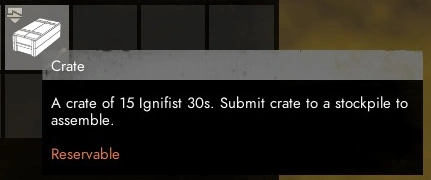(motorcycles aren't reservable) |
(add info) |
||
| (5 intermediate revisions by one other user not shown) | |||
| Line 29: | Line 29: | ||
|cr_amount = |
|cr_amount = |
||
|hmg = No |
|hmg = No |
||
| + | |wrenchable = |
||
| + | |structure_hp = 2000 |
||
| + | |armour_type = Tier3Structure |
||
|dpl_icon = |
|dpl_icon = |
||
| − | |dpl_description = |
+ | |dpl_description = A world structure that stores item [[Crate|crates]], land vehicles, and shippable structures. |
}} |
}} |
||
| Line 74: | Line 77: | ||
Most [[Shippable]] types can be stored in storage depot stockpiles. Shipping containers, resource containers, emplacements, pallets, and shippables crates. To store them, use a crane to place them on the loading area, select the appropriate stockpile in the top right corner, and press the <code>Submit Loading Area Equipment</code> button [[File:DrivewayEquipment.png|24x24px]]. |
Most [[Shippable]] types can be stored in storage depot stockpiles. Shipping containers, resource containers, emplacements, pallets, and shippables crates. To store them, use a crane to place them on the loading area, select the appropriate stockpile in the top right corner, and press the <code>Submit Loading Area Equipment</code> button [[File:DrivewayEquipment.png|24x24px]]. |
||
| − | Shipping containers need to be empty to be stored. Crates inside can be transfered to a stockpile via right click menu. |
+ | Shipping containers need to be empty to be stored. Crates inside can be transfered to a stockpile via right click menu or by pressing the <code>Submit Loading Area Equipment</code> button [[File:DrivewayEquipment.png|24x24px]]. |
For Shippable Crates, once stored they can be unpacked via right click menu which destroys the shippable crate and transfers its vehicles/structures into the stockpile. However, the shippable crate can also be retrieved intact from the storage depot. |
For Shippable Crates, once stored they can be unpacked via right click menu which destroys the shippable crate and transfers its vehicles/structures into the stockpile. However, the shippable crate can also be retrieved intact from the storage depot. |
||
== Reserve Stockpiles == |
== Reserve Stockpiles == |
||
| − | Any player can create a reserve stockpile at any Storage Depot or Seaport. Upon creation an access code is randomly generated, it can be shared with other players so they get permanent access to that reserve stockpile, no one else has access to it. The reserve stockpile can be made visible or invisible to others via an option. The reserve stockpile is specific to a given Storage Depot, meaning a player can have a reserve stockpile at one Depot and a different stockpile at another Depot. You can switch from public to reserve stockpiles in the Depot menu via a button in the top right. Each player can create up to 3 reserve stockpiles per Storage Depot or Seaport. |
+ | Any player can create a reserve stockpile at any Storage Depot or Seaport. Upon creation an access code is randomly generated, it can be shared with other players so they get permanent access to that reserve stockpile, no one else has access to it. The reserve stockpile can be made visible or invisible to others via an option. The reserve stockpile is specific to a given Storage Depot, meaning a player can have a reserve stockpile at one Depot and a different stockpile at another Depot. You can switch from public to reserve stockpiles in the Depot menu via a button in the top right. Each player can create up to 3 reserve stockpiles per Storage Depot or Seaport. You can only have access to 5 reserve stockpiles per Storage Depot or Seaport. |
Retrieving content from a reserve stockpile is much faster than retrieving content from the public stockpile. |
Retrieving content from a reserve stockpile is much faster than retrieving content from the public stockpile. |
||
| Line 87: | Line 90: | ||
Only the creator of the reserve stockpiles can delete it, dumping the content into the public stockpile. |
Only the creator of the reserve stockpiles can delete it, dumping the content into the public stockpile. |
||
| − | Reserve stockpiles can be set to "visible" or "hidden", allowing people without the access code to see them in the stockpile list at the top right |
+ | Reserve stockpiles can be set to "visible" or "hidden", allowing people without the access code to see them in the stockpile list at the top right, to view their content, and to submit things into them. |
You can easily transfer things from a reserve stockpile to a different stockpile (in the same building of course) by right clicking their icon and selecting "Transfer". |
You can easily transfer things from a reserve stockpile to a different stockpile (in the same building of course) by right clicking their icon and selecting "Transfer". |
||
| Line 124: | Line 127: | ||
File:Storage Depot Interface.jpg|The Storage Depot Interface. |
File:Storage Depot Interface.jpg|The Storage Depot Interface. |
||
File:Storage Depot Vehicle Wing.png |
File:Storage Depot Vehicle Wing.png |
||
| − | File:Crate reservable.png|A reservable crate |
+ | File:Crate reservable.png|A reservable crate. |
| + | File:Truck reservable.jpg|A reservable truck, notice the red padlock in the top right. |
||
</gallery> |
</gallery> |
||
Revision as of 12:33, 14 May 2022
This article could contain outdated information that is inaccurate for the current version (1.52) of the game. It was last updated for 0.48.
A World Structure found in towns to store crates, shippable structures, and land vehicles.
Description
The Storage Depot is a World Structure found in towns. It can be used in the same manner as Seaports to store Crates and allows them to be retrieved later in their crate state.
The depot can store:
- Crates of items
- Land Vehicles
- Shippable structures (containers, pallets, emplacements, etc...)
- Shippable crates of vehicles
- Shippable crates of structures
A Stationary Crane is included near the loading pad to help with loading and unloading. The depot also allows players to create their own reserve stockpile and let other players access it by sharing its access code.
All Storage Depots that a faction begins with on a new World Conquest starts with 30 Trucks and various supplies of item crates and shippables in storage to begin early game logistics.
You can check the content of every stockpile you have access to of any Storage Depot by opening the map with M and by placing your cursor on their icon ![]() , press
, press Tab to cycle through the stockpiles.
Destruction & Capture
You cannot access a storage depot owned by the enemy, your faction must claim it before you can use it. To claim it simply destroy it and rebuild it with a Construction Vehicle. However this first requires that your faction owns the nearby Town Base and that it has unlocked the Industry ![]() upgrade. Rebuilding an enemy storage depot only gives you a quarter of its content and none of its Soldier Supplies crates. If the enemy destroys your storage depot but doesn't rebuild it, then none of the content stored will be lost when you rebuild it.
upgrade. Rebuilding an enemy storage depot only gives you a quarter of its content and none of its Soldier Supplies crates. If the enemy destroys your storage depot but doesn't rebuild it, then none of the content stored will be lost when you rebuild it.
Submitting & Retrieving
Crates 
Crates of items can be stored in the storage depot stockpile. Press right click on the crate in your inventory and select the option "Submit to Stockpile" or "Submit All to stockpile". The latter will submit all crates in your inventory while the former will let you choose how many crates to submit.
Stacks of Materials can be transformed into crates of materials, and vice versa, via the right click menu while in the storage depot menu if you have enough of them (need 100 Basic Materials for a crate, 20 for Explosive Materials, Refined Materials, and Heavy Explosive Materials, 1 for Diesel and Petrol).
The storage depot's public stockpile can store up to 100 crates of each item type, but 300 crates of each materials (i.e. 30,000 Basic Materials).
The crates inside a shipping container can be transfered by placing the container with a crane on the loading area, selecting the desired stockpile in the top right corner, then transfering specific crates from the container via the right click menu on the crates in the container inventory that is shown on the bottom left. You can also retrieve crates from the storage depot stockpiles and transfer them into the container via the same menu.
Vehicles 
The storage depot can store vehicles. Land vehicles can be stored in the public vehicle stockpile. The vehicle has to be fully repaired (including Tank Armor if applicable) and have an empty inventory for this to work. To store a vehicle, get in the driver seat and open the storage depot menu by pressing E, then click the "Submit Vehicle" button ![]() . Alternatively, if the vehicle is packageable it can be stored by packaging the vehicle, using a crane to place it on the loading area, and pressing the
. Alternatively, if the vehicle is packageable it can be stored by packaging the vehicle, using a crane to place it on the loading area, and pressing the Submit Loading Area Equipment button ![]() in the storage depot menu.
in the storage depot menu.
The storage depot's public stockpile can store up to 100 vehicles of each type and 100 vehicle crates of each type.
When retrieving a vehicle from the storage depot it spawns on the loading area ready for use, and starts with 5% diesel fuel.
Shippable Structures 
Most Shippable types can be stored in storage depot stockpiles. Shipping containers, resource containers, emplacements, pallets, and shippables crates. To store them, use a crane to place them on the loading area, select the appropriate stockpile in the top right corner, and press the Submit Loading Area Equipment button ![]() .
.
Shipping containers need to be empty to be stored. Crates inside can be transfered to a stockpile via right click menu or by pressing the Submit Loading Area Equipment button ![]() .
.
For Shippable Crates, once stored they can be unpacked via right click menu which destroys the shippable crate and transfers its vehicles/structures into the stockpile. However, the shippable crate can also be retrieved intact from the storage depot.
Reserve Stockpiles
Any player can create a reserve stockpile at any Storage Depot or Seaport. Upon creation an access code is randomly generated, it can be shared with other players so they get permanent access to that reserve stockpile, no one else has access to it. The reserve stockpile can be made visible or invisible to others via an option. The reserve stockpile is specific to a given Storage Depot, meaning a player can have a reserve stockpile at one Depot and a different stockpile at another Depot. You can switch from public to reserve stockpiles in the Depot menu via a button in the top right. Each player can create up to 3 reserve stockpiles per Storage Depot or Seaport. You can only have access to 5 reserve stockpiles per Storage Depot or Seaport.
Retrieving content from a reserve stockpile is much faster than retrieving content from the public stockpile.
For each type of vehicle and shippable structures only 10 and 10 shippable crates of that type can be stored in a reserve stockpile. Only 100 crates of items of each type can be stored, except materials crates which allows for 300 crates per type.
Only the creator of the reserve stockpiles can delete it, dumping the content into the public stockpile.
Reserve stockpiles can be set to "visible" or "hidden", allowing people without the access code to see them in the stockpile list at the top right, to view their content, and to submit things into them.
You can easily transfer things from a reserve stockpile to a different stockpile (in the same building of course) by right clicking their icon and selecting "Transfer".
Reservability
Unlike the public stockpile, the reserve stockpile has limitations on what vehicles, structures, and crates it can store, only "reservable" ones can be stored.
Things that are NOT reservable:
- Crates and shippable crates produced through a public queue.
- Crates of materials that have not been retrieved from the Refinery queue with the
retrieve as cratesoption. - Crates of materials that have been unpacked.
- All armed vehicles
- The Bus, APCs, Motorcycles, and Construction Vehicle.
- Any crate, vehicle, or shippable structure previously stored in a public stockpile
- Emplacements and Pallets
Shippables crates of normally unreservable vehicles and structures can be reserved (e.g. crate of 3 tanks). But they can only be unpacked into the public stockpile.
You can easily check whether a crate, structure, or vehicle is reservable:
- A reservable crate will have "reservable" written in orange in its description.
- A reservable vehicle or shippable structure will show a red padlock in the top right of their menu.
Time limit
If a reserve stockpile goes unused for 50 hours then it is deleted and its content dumped into the public stockpile.
To avoid the 50hr limit for your reserve stockpiles you can retrieve and resubmit a crate. But the easier solution is to simply click the refresh reserve stockpiles button ![]() at the bottom of the menu: it instantly resets the 50hr timer on every reserve stockpile you have access to (not just the ones you created) at that particular seaport.
at the bottom of the menu: it instantly resets the 50hr timer on every reserve stockpile you have access to (not just the ones you created) at that particular seaport.
Tutorial Video
Gallery
| ||||||||||||||||||||||||||||||||||||||||||||
| ||||||||||||||||